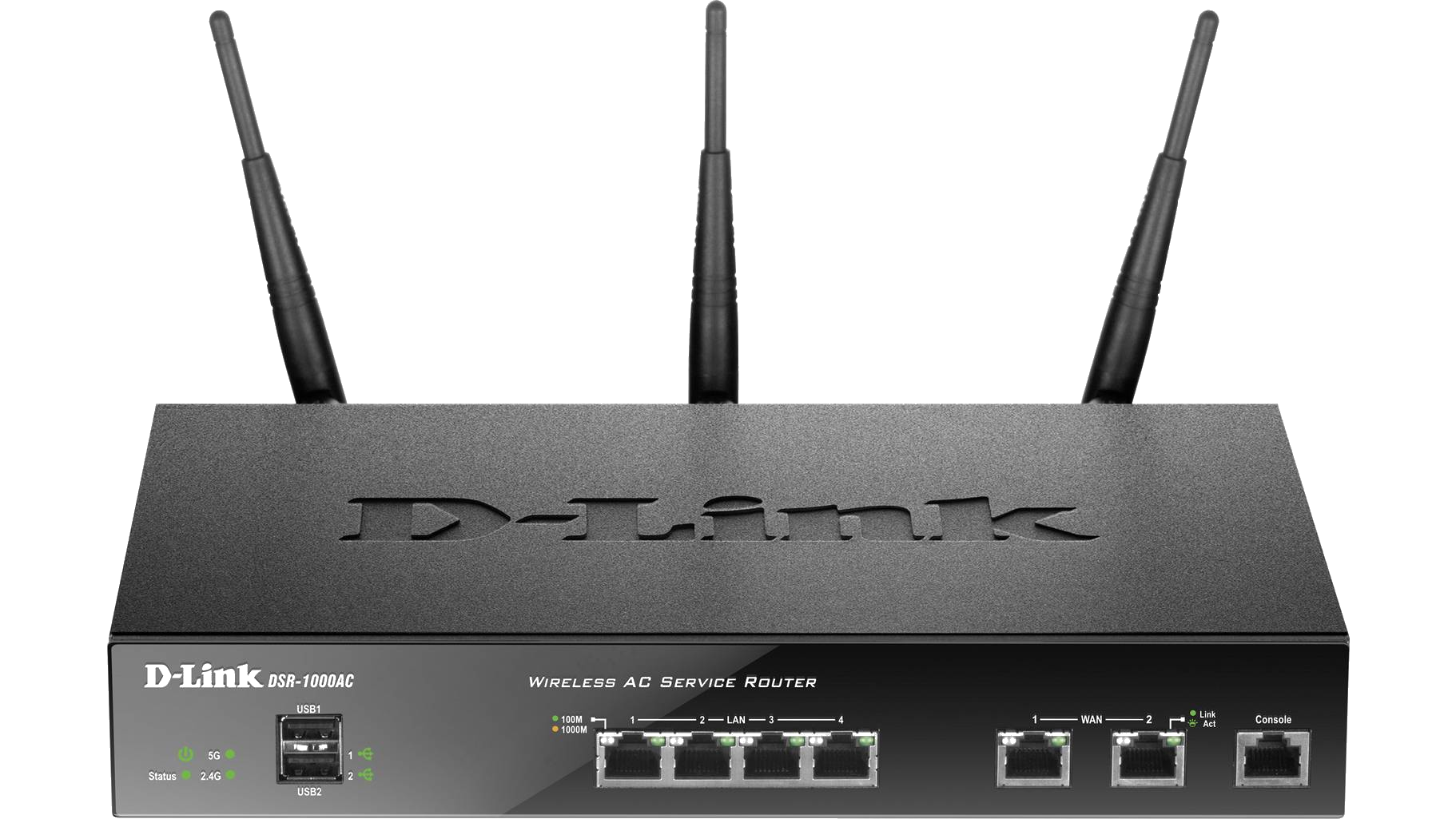D-Link DSR-1000AC
The D-Link DSR series covers a range of powerful VPN routers best suited to the needs of small and medium sized businesses.
With support for a range of protocols, including IPSec VPN and OpenVPN, the DSR-10000AC is a great choice for medium sized businesses and branch offices looking for a robust networking solution.
On this page, you'll find all the key technical specification for the D-Link DSR-1000AC VPN router, as well as step-by-step instructions on how to set up an IPSec VPN connection for your device to use with VPN Tracker 365.
| Series | D-Link DSR VPN Routers |
| VPN throughput | 250 Mbit/s |
| Firewall throughput | 950 Mbit/s |
| Model | DSR-1000AC |
| Recommended for | Medium Business (20-50 users) |
| Supported VPN standards | PPTP, L2TP, SSL, IPsec, OpenVPN |
| Max. number of VPN users | 70 (IPSec), 25 (PPTP/L2TP), 20 (OpenVPN) |
| Built-in WiFi | yes |
| Additional features | Web-based User Interface, Content Filtering, Dead Peer Detection, Outbound Load Balancing |
| Device Status | Active |
Configure IPSec VPN for a D-Link DSR-1000AC Router
This
configuration guide takes you through step by step how to set up an IPSec VPN connection on your D-Link device. Use this guide to set up an IPSec VPN connection on your DSR-1000AC router to use with VPN Tracker 365.
Using Your New D-Link DSR-1000-AC VPN Connection on Your Mac in VPN Tracker 365
VPN Tracker is the best macOS VPN client for D-Link DSR series VPN routers. Follow these steps to start using your newly configured VPN connection on your Mac in VPN Tracker 365:
- Download VPN Tracker 365 free and install the app on your Mac.
- Set up a new Company Connection and choose D-Link > DSR-1000AC from the list.
- Enter your WAN IP address and remote LAN network, as well as the Pre-Shared Key and XAUTH credentials you set up on your D-Link device.
- Click done to save and test your connection.
You can now use your D-Link VPN connection on your Mac. You can find more detailed device info for the D-Link DSR series
here.
For more specific technical questions about using VPN Tracker 365 with your D-Link device, please don't hesitate to
get in touch with our support team. Remember to include a Technical Support Report from VPN Tracker as well as screenshots, information about your device (i.e. model name and firmware version), and a detailed description of the problem and steps you've taken.
Download VPN Tracker Learn More